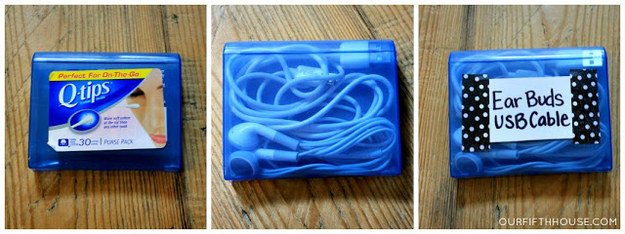Devices and technologies that are most frequently used on a daily basis, very often are the most susceptible to dust, dirt and bacteria. But also, mostly of them are small, or parts that are susceptible to dirt and dust are small and tiny, and not so easily accessible for cleaning. Knowing this problem that we all face, we encountered on everyday solutions that helped us to clean up even the inaccessible minor parts of the devices that we commonly use, and that’s, why we want to share with you. We present you some easy cleaning techniques without using chemicals, but only natural preparations.
So, if you want easily and effectively clean up the headset, speakers and the keyboard from dust and dirt, and to clear the screen of your phone, tablet or computer and having to use the things that you use every day, such as makeup brush, cotton buds for ears, alcohol, toothpaste etc. just look at the collection of super tricks and hacks for cleaning the devices and technologies. Here are some very useful tips related for easy cleaning of computers, laptops, peripherals and screens. No matter how well we take care of electronic devices such as computers, televisions and smartphones, one thing is certain – we can never judge by eye how clean they really are. Given that the concept of personal hygiene in the middle of the coronavirus epidemic has become quite a current topic, we decided to list a few things that we all need to take care of and to present you some super easy cleaning techniques.
Devices have protection
Every electronic device with a screen uses a special protective coating. This is precisely why technology experts believe that using aggressive means for cleaning electronic devices is almost always a bad idea. It is so because all our portable devices use protection that we literally remove by using aggressive means. Ideally, they say, users should not spray devices with cleaning agents. If you already insist on the agent because you want to get rid of microorganisms, they suggest taking a microfiber cloth and moistening it with a solution of the agent and water. But remember, you should only wet it – don’t soak it. Also, make sure that you never use this technique on computer monitors.
If you really care for your screens, keyboards and mice, avoid glass cleaners, products that contain ammonia, don’t even think about hydrogen peroxide, bleach, makeup remover, solvents, powder detergents or disinfectant wipes. Also, don’t try to use hand sanitizer, which, according to experts, can seriously damage the devices.
Which Are Popular And Easy Cleaning Techniques
Distilled water, a combination of water and vinegar or water and isopropyl alcohol should be sprinkled on a microfiber cloth and then carefully rubbed on the surface you are cleaning – be it a laptop or a phone. The reason you don’t want a wet cloth is the possibility of damaging sensitive electrical components. Speaking of which, without exception, turn off all devices before cleaning – putting them in ‘standby’ or ‘sleep mode’ is not enough. While cleaning the device, be careful not to press too hard – this is especially true for screens, keyboards or other more sensitive surfaces.
 World inside pictures Collect and share the best ideas that make our life easier
World inside pictures Collect and share the best ideas that make our life easier