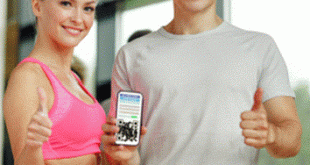Introduction
Digital writing has revolutionized the way we create, communicate, and collaborate. With the advent of Microsoft’s suite of tools and technologies, digital writing has become more accessible, efficient, and versatile. From students and educators to professionals and creatives, Microsoft’s digital writing solutions cater to a broad spectrum of users, enhancing their productivity and unleashing their creativity. This article delves into the realm of digital writing in Microsoft, exploring its tools, benefits, applications, and future trends.

The Evolution of Digital Writing
Digital writing has evolved significantly over the past few decades. What started with simple word processors has now expanded into a sophisticated ecosystem of tools that support handwriting, drawing, note-taking, and document creation. Microsoft has been at the forefront of this evolution, continually innovating to provide users with powerful and intuitive digital writing solutions.
Key Microsoft Tools for Digital Writing
- Microsoft OneNote
Microsoft OneNote is a digital notebook that allows users to capture and organize their notes in various formats, including text, images, audio, and handwriting. OneNote’s flexibility makes it a favorite among students, educators, and professionals. Key features include:
- Handwriting Recognition: Convert handwritten notes into searchable text.
- Ink to Math: Write equations by hand and convert them into typed text.
- Collaboration: Share notebooks and collaborate in real-time with others.
- Integration: Seamlessly integrates with other Microsoft Office apps and services.
- Microsoft Word
Microsoft Word remains a cornerstone of digital writing, offering robust tools for document creation, editing, and formatting. While traditionally focused on typed text, Word has evolved to support digital writing with features like:
- Ink Editor: Use a digital pen to edit documents by striking through words to delete them, circling text to select, and more.
- Draw Tab: Access various pen and ink styles to annotate and highlight text.
- Handwriting to Text: Convert handwritten notes and annotations into typed text.
- Microsoft Whiteboard
Microsoft Whiteboard is a freeform digital canvas that enables users to brainstorm, plan, and collaborate visually. It is particularly useful for team meetings, project planning, and educational settings. Features include:
- Real-Time Collaboration: Work with others in real-time, regardless of location.
- Infinite Canvas: An endless canvas that allows for expansive brainstorming and ideation.
- Ink to Shape and Table: Automatically convert hand-drawn shapes and tables into clean, formatted objects.
- Microsoft PowerPoint
PowerPoint is widely used for creating presentations, and its digital writing capabilities enhance the way users create and deliver content. Key features include:
- Ink Annotations: Draw and highlight directly on slides during presentations.
- Ink Replay: Rewind and replay ink strokes to illustrate points step-by-step.
- Slide Design Ideas: Get design suggestions and layout improvements using AI.
Benefits of Digital Writing with Microsoft
- Enhanced Creativity and Expression
Digital writing tools in Microsoft products provide users with a variety of pens, colors, and effects, allowing for creative and expressive writing and drawing. This is particularly beneficial for artists, designers, and educators who need to convey complex ideas visually.
- Improved Organization and Accessibility
Digital notes and documents are easier to organize, search, and retrieve compared to traditional paper-based methods. Features like tagging, notebooks, and search functions in OneNote, for example, make it simple to keep track of information and access it quickly.
- Seamless Collaboration
Microsoft’s digital writing tools support real-time collaboration, enabling users to work together on documents, notes, and whiteboards from anywhere. This fosters teamwork and ensures that everyone is on the same page, improving productivity and communication.
- Integration with Microsoft Ecosystem
Microsoft’s digital writing tools are integrated with its broader ecosystem, including Office 365, Teams, and OneDrive. This integration allows for a seamless workflow, where users can easily share and access their work across different platforms and devices.
Applications of Digital Writing in Microsoft
- Education
Digital writing tools have transformed the educational landscape, offering new ways for students and teachers to interact and learn. In classrooms, OneNote and Whiteboard enable interactive lessons, collaborative projects, and digital assignments. Teachers can provide real-time feedback, and students can organize their notes and resources efficiently.
- Business and Productivity
In the business world, digital writing tools enhance productivity by streamlining workflows and facilitating collaboration. Professionals can use OneNote to keep meeting notes, PowerPoint to create engaging presentations with ink annotations, and Whiteboard for brainstorming sessions. The ability to share and collaborate in real-time improves decision-making and project management.
- Creative Industries
For artists, designers, and content creators, Microsoft’s digital writing tools provide a platform to unleash their creativity. The ability to draw, sketch, and annotate with precision and flexibility makes these tools invaluable for conceptualizing ideas, creating digital art, and developing design projects.
- Personal Use
On a personal level, digital writing tools help individuals stay organized and express themselves creatively. Whether it’s journaling in OneNote, annotating documents in Word, or creating visual plans in Whiteboard, these tools cater to a wide range of personal productivity and creative needs.
Future Trends in Digital Writing
- Artificial Intelligence and Machine Learning
The integration of AI and machine learning into digital writing tools will continue to advance. This includes features like predictive text, handwriting recognition, and smart annotations that adapt to the user’s style and preferences. AI can also assist in generating content, offering suggestions, and automating repetitive tasks.
- Extended Reality (XR)
Extended reality, encompassing virtual reality (VR) and augmented reality (AR), is poised to enhance digital writing experiences. Imagine writing and drawing in a 3D space, collaborating with others in virtual environments, or overlaying digital notes onto the real world through AR. These technologies will provide immersive and interactive writing experiences.
- Enhanced Collaboration Features
As remote work and virtual collaboration become more prevalent, digital writing tools will continue to evolve to support these trends. Enhanced collaboration features, such as more intuitive sharing options, real-time co-authoring, and integrated communication tools, will make teamwork even more efficient.
- Cross-Platform Compatibility
Future developments will likely focus on improving cross-platform compatibility, ensuring that digital writing tools work seamlessly across different devices and operating systems. This will enable users to switch between their desktop, tablet, and mobile devices without losing functionality or data.
Conclusion
Digital writing in Microsoft has transformed the way we create, communicate, and collaborate. With tools like OneNote, Word, Whiteboard, and PowerPoint, users can leverage the power of digital writing to enhance their productivity, creativity, and organization. Microsoft Ink is a powerful tool that has transformed the way we create, share, and interact with digital content. Its natural and intuitive interface, combined with a wide range of applications and features, makes it an invaluable asset for education, art, business, and personal productivity. As technology continues to evolve, Microsoft Ink is poised to play an even more significant role in shaping the future of digital content creation. By embracing the possibilities offered by this innovative tool, users can unlock new levels of creativity, collaboration, and productivity in the digital age.Whether it’s through storytelling, visual content, or personalized experiences, the power of digital content lies in its ability to connect, inform, and inspire audiences around the world.
As technology continues to evolve, the future of digital writing promises even more innovative features and applications, making it an essential aspect of our digital lives. Whether in education, business, creative industries, or personal use, Microsoft’s digital writing tools provide the flexibility and functionality needed to succeed in the digital age.
 World inside pictures Collect and share the best ideas that make our life easier
World inside pictures Collect and share the best ideas that make our life easier