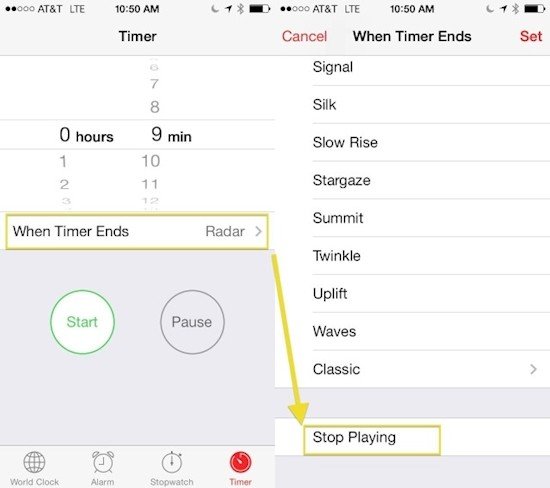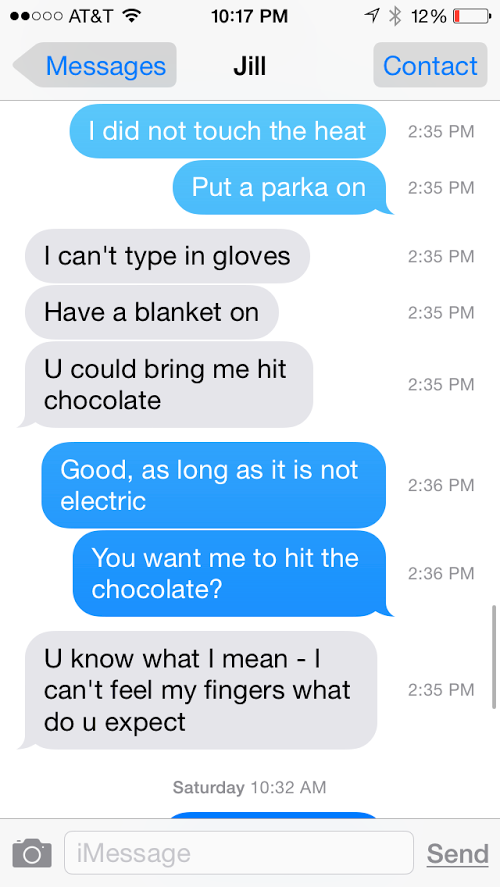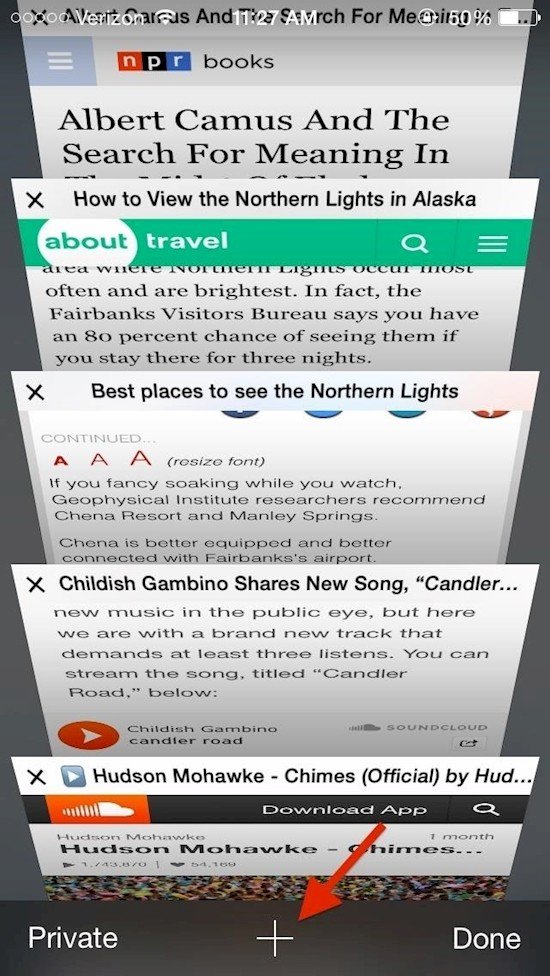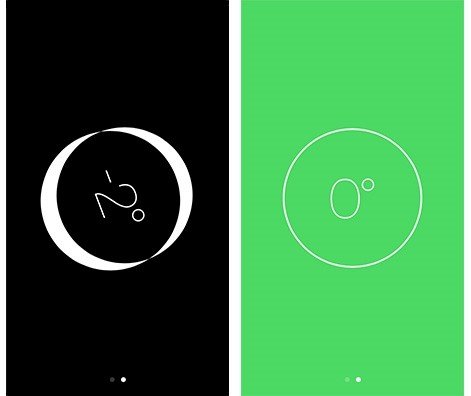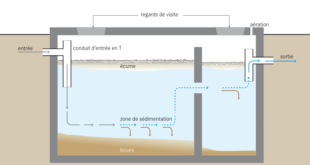Dear friend did you know that with your iPhone you can do a lot things. Maybe the engineers and designers has no too much time to explain the functionality of all this stuff but here we are for you to tech you the most impressive tricks.
There is always smoetning new that apple bring to us with every new update and this is very good. Check out below and see why. Enjoy!
1. Set a sleep timer for your music
you can set a timer through the Clock app.
2. Create your own custom vibration pattern
tap out your own vibration pattern to customize it for certain contacts or for types of notifications. Just go to Settings>Sounds>Ringtones>Vibration>Create New Vibration and use your finger to tap out the pattern.
3. Flashing alerts
Take it up a notch by enabling the camera’s LED for notifications through Settings>General>Accessibility.
4. Make your phone run faster by clearing up RAM
hold down the power button long enough to see the “slide to power off” prompt and then hold down the home button, the screen will go blank and then your home screen will re-appear
5. Check timestamps for text messages
Drag your thumb to the left to reveal the time stamps of each message.
6. See all the tabs you recently closed in Safari
just hold down the “+” symbol at the bottom of the screen to have Safari open up a list.
7. Provide critical medical information in case of emergency
You don’t necessarily want to rely on your phone to cough up important information when your life is on the line, but it’s another helpful tool. Fill out the form under the Health app with as little or as much detail as you like; All this information are available without unlocking the phone.
8. Turn your iPhone into a level
it is simple and you don’t need another additional app just use the compass and swipe left
 World inside pictures Collect and share the best ideas that make our life easier
World inside pictures Collect and share the best ideas that make our life easier