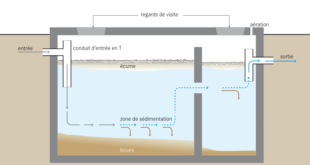We do not want you to be in situation to use this tip but you know just in case this could be useful for all those who own iPhone or android smart phone. You just never know what’s going to happen to you. Below are a few headings that you need to see it carefully and to learn those incredibly amazing tip that a nurse share it. This definitely could save your life in emergency.
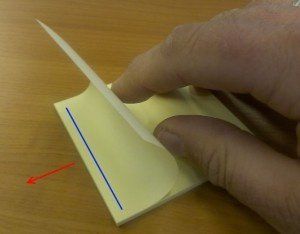
1. Specifically, your allergies, any medical conditions you have, and who your next of kin is.
Now, under normal circumstances, they can simply ask you all of this. But what if they can’t because you’re unconscious?
2. Well, then they go to your phone, right?
If you’re not displaying a MedicAlert bracelet or have any card with your information on it, then yes, that’s probably where they’ll look. But in all likelihood, they’re only going to be greeted with this screen.
3. There’s lots of good reasons to lock your phone, but this is where it can be a problem.
This leaves paramedics in an unenviable situation. Without knowing your allergies or conditions, they’re essentially gambling on how to proceed when it comes to helping you.
So how do you let them in while keeping everyone else out?
4. The answer lies in the iPhone’s Health app.
It turns out that it does a lot more than keep track of how many stairs you climb. But how can paramedics access it through the locked screen?
5. It involves that little Medical ID tab.
Here, you can enter all the information medical personnel would be interested in, like your medications, your allergies and your blood type.
And what most people don’t know is paramedics will be able to see it if you enable the “show when locked” option.
 source
source
6. Once you do that, the emergency screen will have a new option.
That Medical ID feature will show the paramedics everything you just entered in your Health app and make it so much easier for them to treat you.
If you don’t have an iPhone, a similar feature is available through Android’s ICE app or by going to the owner information screen and ticking the “show information when locked” option.
 World inside pictures Collect and share the best ideas that make our life easier
World inside pictures Collect and share the best ideas that make our life easier